Designing a website that is easy to navigate is crucial for providing a positive user experience and ensuring that users can quickly and easily find the information they need.
Here are some tips for designing a website that is easy to navigate:
- Plan your navigation structure: Before you start designing, take the time to plan your navigation structure and create a clear hierarchy of your pages and sections. This will help to ensure that your navigation is logical, intuitive, and easy to understand.
- Use clear and descriptive labels: The labels for your navigation items should be clear and descriptive, giving users a good idea of what they can expect to find on each page.
- Keep your navigation simple and uncluttered: Avoid using too many navigation items or nested sub-menus, as this can make navigation confusing and difficult for users.
- Use clear and consistent styling: The style and placement of your navigation should be clear and consistent throughout your website, making it easy for users to locate and use.
- Make it accessible: Ensure that your navigation is accessible to all users, including those with disabilities. Use clear, descriptive labels, and make sure that your navigation can be easily used with a keyboard or screen reader.
- Test your navigation: After you have designed your navigation, test it with real users to see how it works in practice and make any necessary changes.
By following these tips, you can design a website that is easy to navigate and provides a positive user experience. Remember, the key to effective navigation is keeping it simple, clear, and consistent, and making sure that it is accessible to all users.