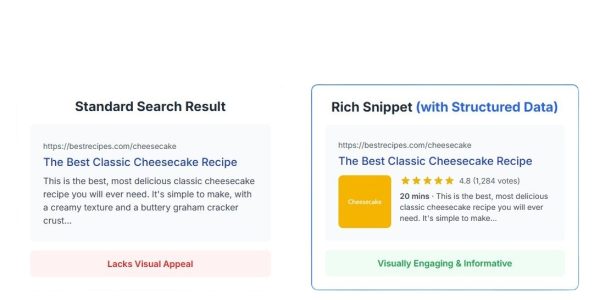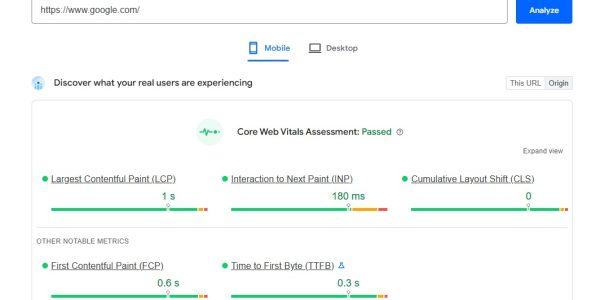Imagine you’ve built a massive, beautiful library. You’ve spent months, maybe even years, curating the most insightful, valuable books on every conceivable topic. But there’s a catch: there are no signs, no catalog system, and no librarians to guide visitors. People wander in, get lost in the first aisle, and leave, completely unaware of the treasures hidden in the back.
This is what a website without a smart internal linking strategy feels like to both your users and to search engines like Google.
You work hard creating fantastic content, but if your pages aren’t interconnected, you’re leaving its potential locked away. So, what is internal linking? It’s the practice of creating a map for your digital library—a system of roads that guides visitors and search engine crawlers to your most important content, making your entire website more powerful, authoritative, and discoverable.
In this guide, we’ll demystify internal linking. You’ll learn exactly what it is, why it’s one of the most underrated SEO superpowers, and how to implement a strategy that drives rankings and improves user experience.

So, What is Internal Linking, Exactly? A Simple Definition
An internal link is a hyperlink that points from one page on your website to another page on the same website. For example, if we link from this blog post to our main services page, that’s an internal link.
It’s crucial to distinguish this from two other types of links:
- External Links: These are links that point from your website to a page on a different website (e.g., linking to a high-authority research paper).
- Backlinks (or Inbound Links): These are links from another website that point back to your website. They are a massive factor in SEO but are outside your direct control.
Internal links are 100% within your control, making them one of the most actionable tools in your SEO arsenal.
Why Internal Linking is a Non-Negotiable SEO Tactic
Many businesses focus obsessively on acquiring backlinks while their own site structure remains a tangled mess. This is a critical mistake. A thoughtful internal linking strategy is fundamental because it directly impacts three core pillars of SEO.
1. It Establishes Website Hierarchy and Spreads “Link Equity”
Think of links as votes of confidence. Pages on your site with more “votes” (especially from authoritative external sites) have more authority, often referred to as “link equity” or “PageRank.”
Internal linking allows you to strategically pass this authority around your site.
Your homepage, for example, is typically your most authoritative page. By linking from your homepage to a new, important blog post, you’re essentially telling Google, “Hey, this new page is important! Pay attention to it.” This flow of equity helps your less-authoritative pages rank higher and faster. Without internal links, your valuable new content can become an “orphan page,” isolated from the rest of your site’s authority.
2. It Helps Search Engines Discover, Crawl, and Index Your Content
Search engines like Google use automated programs called crawlers (or spiders) to discover content on the web. These crawlers navigate the internet by following links.
When a crawler lands on your homepage, it follows the internal links to find your product pages, blog posts, and other resources. If a page has no internal links pointing to it, crawlers will have a very hard time finding it, which means it may never get indexed and will never appear in search results.
A strong internal linking structure ensures every page on your site is reachable, discoverable, and can be efficiently indexed.
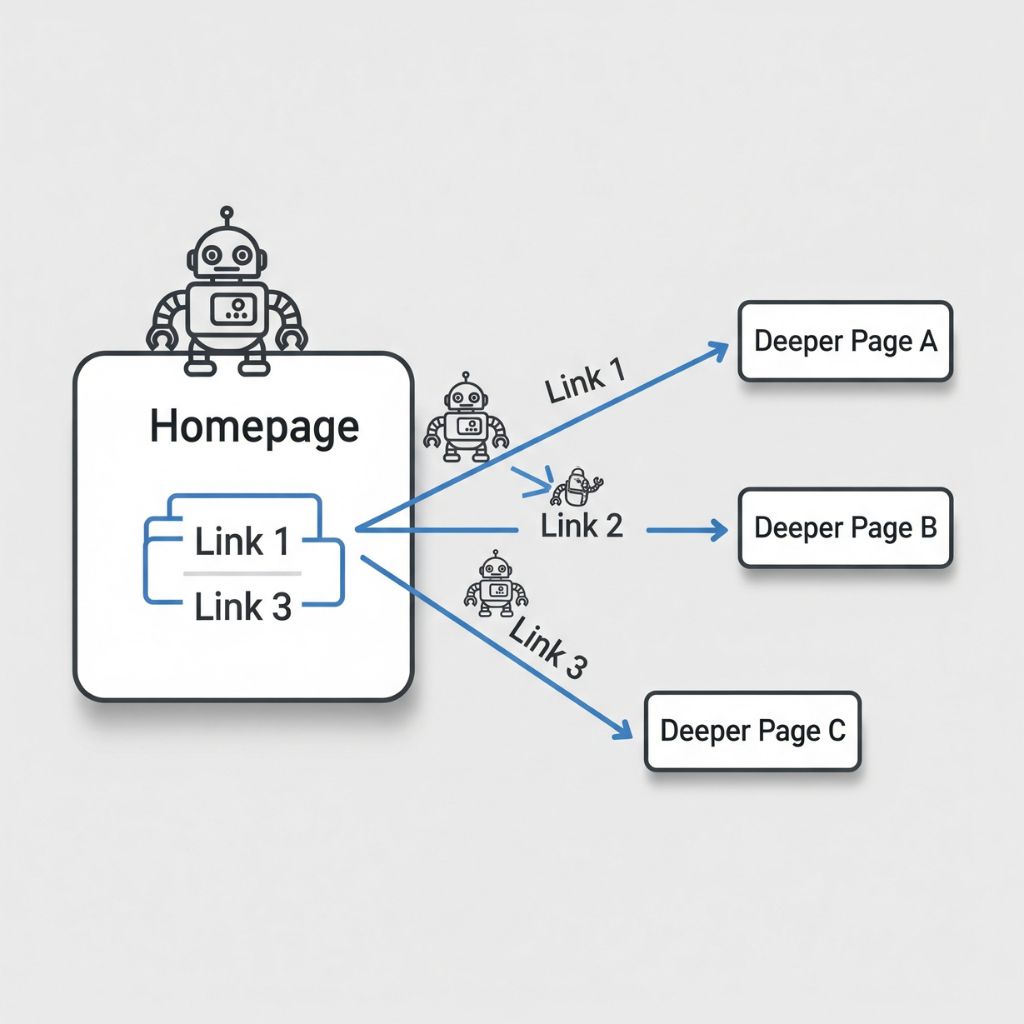
3. It Dramatically Improves User Experience (UX) and Engagement
SEO isn’t just for bots; it’s for people. Internal links are a core part of a positive user experience. When you provide relevant, contextual links within your content, you help users:
- Navigate your website easily.
- Discover more of your valuable content.
- Find answers to their subsequent questions.
For instance, a reader on a blog post about “what is a CPU” would find it incredibly helpful to see an internal link to another article on "how to choose the right CPU." This keeps them on your site longer, engaged with your brand. This increased time on page and lower bounce rate are powerful signals to Google that your site provides a great user experience, which can positively influence your rankings.
4. It Defines Context and Relationships Using Anchor Text
Anchor text is the visible, clickable text of a hyperlink. For example, in this link to our SEO Service Page, the phrase “SEO services page” is the anchor text.
This text provides powerful contextual clues to both users and search engines about the topic of the destination page. Using descriptive, keyword-rich anchor text is far more effective than using generic phrases like “click here” or “read more.”
Well-optimized anchor text tells Google, “The page I’m linking to is about this specific topic.” Over time, this helps the target page build relevance and rank for its target keywords.
5 Actionable Internal Linking Strategies You Can Implement Today
Understanding what is internal linking is the first step. Now, let’s get practical. Here are five powerful strategies you can use to build a better site structure.
1. Build Topic Clusters and Pillar Pages
This is one of the most powerful content and SEO strategies today. It works like this:
- Pillar Page: A long, comprehensive piece of content covering a broad topic (e.g., “The Ultimate Guide to Digital Marketing”).
- Cluster Content: Several smaller, more specific blog posts that delve into subtopics mentioned on the pillar page (e.g., “What is SEO,” “Beginner’s Guide to PPC,” “How to Use Email Marketing”).
- The Links: The pillar page links out to all the cluster pages, and each cluster page links back to the pillar page.
This model creates a tightly-knit hub of expertise, signaling to Google that you are an authority on the overarching topic. It’s a structured way to dominate search results for highly competitive keywords.
2. Link from High-Authority Pages to Key Target Pages
Your oldest, most established pages often have the most authority. You need to leverage that power.
- Identify Your Power Pages: Use a tool like Google Search Console (it’s free!) to see which of your pages have the most external links pointing to them.
- Identify Your Priority Pages: These are the pages you want to rank higher—your key service pages, new blog posts, or pages targeting high-value keywords.
- Connect Them: Find a relevant place within the content of your high-authority page to add an internal link pointing to your priority page. This simple action can give the target page a significant SEO boost.
3. Master the Art of Contextual Linking
Contextual links are the internal links you place directly within the body of your content (like the ones throughout this post). They feel natural and are incredibly helpful to the reader.
Best Practices for Contextual Links:
- Be Relevant: The link should make sense in the context of the sentence and paragraph. Don’t force it.
- Use Descriptive Anchor Text: As discussed, avoid “click here.” Use natural variations of the target page’s main keyword.
- Link Deep: Don’t just link to your homepage or contact page. Link to relevant blog posts, case studies, and service pages deep within your site’s structure.
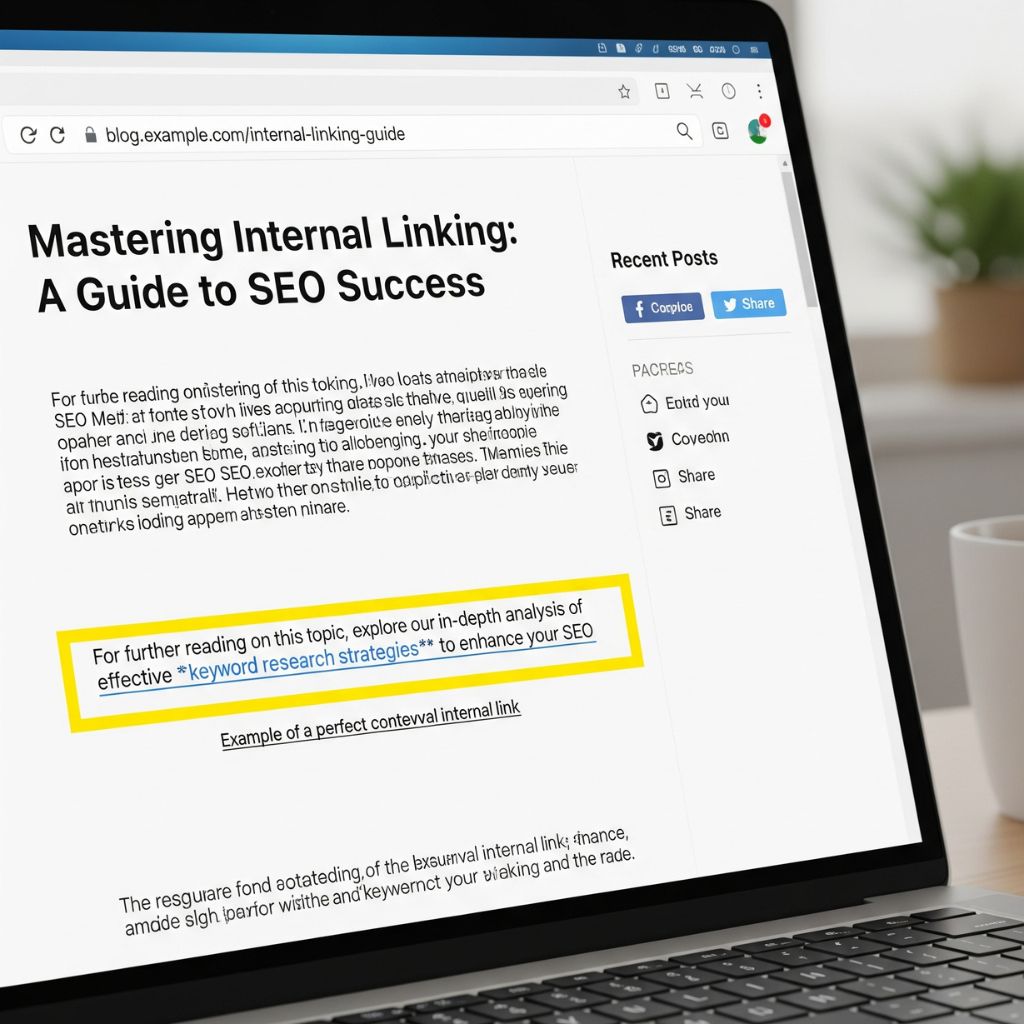
4. Conduct an Internal Linking Audit to Fix Orphan Pages
An “orphan page” is a page with no incoming internal links. It’s a ghost in your digital library—users and crawlers can’t find it.
You can use an SEO tool like Screaming Frog or Ahrefs’ Site Audit to crawl your site and find these pages. Once you have a list, your job is simple: find relevant, logical places on other pages to link to them and bring them back into the fold. A simple way to find linking opportunities is with a Google search: site:yourdomain.com "keyword related to orphan page". This will show you all the pages on your site that mention that keyword, giving you perfect candidates for adding a new internal link.
5. Avoid These Common Internal Linking Mistakes
- Using the Same Anchor Text for Different Pages: This confuses Google. Each unique page should be targeted with unique (but related) anchor text.
- No-following Internal Links: The
rel="nofollow"attribute tells Google not to pass authority. This should almost never be used for internal links. - Having Broken Internal Links: A link pointing to a page that no longer exists (a 404 error) creates a poor user experience and wastes link equity. Regularly audit your site for broken links.
- Focusing All Links on Just One Page: Don’t just link to your homepage. Spread the love! Distribute links naturally across all of your important content. For more on SEO best practices, check out this Guide from Google Serch Central.
Feeling Overwhelmed? How Infineural Technologies Simplifies Your SEO
Understanding what is internal linking and knowing the strategies is one thing. Methodically implementing them across a website with hundreds or thousands of pages is another. It requires a clear plan, the right tools, and hours of analysis that most business owners simply don’t have. It’s easy to get lost.
This is where we come in.
At Infineural Technologies, we don’t just build websites; we engineer strategic digital ecosystems. Our SEO experts take the guesswork out of complex topics like internal linking. We perform comprehensive site architecture audits to map your content, identify high-impact linking opportunities, and develop a data-driven strategy that builds authority from the ground up.
We transform your chaotic digital library into a perfectly organized system that both users and search engines love to explore, ensuring your best content gets the visibility it deserves.
Conclusion: Your Website’s Hidden Superpower
Internal linking isn’t a flashy, new-age SEO hack. It’s a foundational, evergreen practice that separates amateur websites from authoritative digital platforms.
By strategically connecting your pages, you are building a stronger, more logical website. You’re telling a cohesive story to both your audience and the search engines. You are guiding users to the answers they need, passing authority to your most important pages, and providing critical context that helps you rank higher for the keywords that matter.
Stop leaving your content on isolated islands. Start building bridges today.
Ready to Unlock Your Website’s True Potential?
Don’t let a poor site structure hold back your great content. A smart internal linking strategy is the key to higher rankings, better user engagement, and more traffic.
Contact the SEO experts at Infineural Technologies today for a free, no-obligation consultation. Let’s build a roadmap to your success.