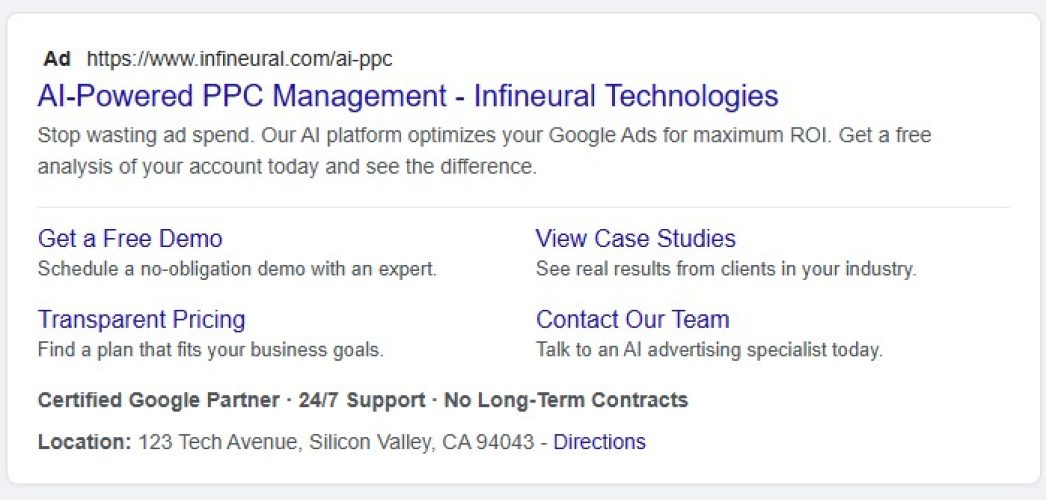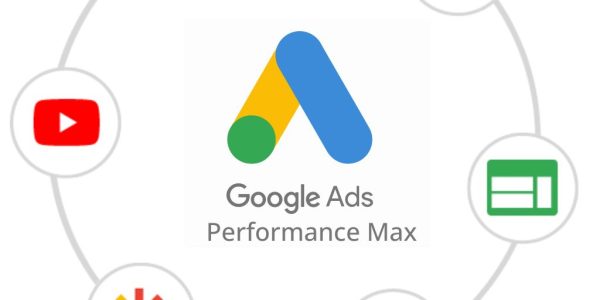You’ve done the hard work. You’ve researched your keywords, meticulously crafted your ad copy, and set a competitive budget. You launch your Google Ads campaign, expecting a flood of new leads, but instead, you get a trickle. Your Click-Through Rate (CTR) is disappointingly low, and your costs feel uncomfortably high. What’s missing?
For many businesses, the missing piece isn’t a bigger budget or a complete campaign overhaul. It’s the strategic use of a powerful, free tool already at their fingertips: Ad Extensions.
If you’re treating ad extensions as an afterthought, you’re leaving money on the table. This guide will change that. We’re going to dive deep into the world of Google Ad Extensions, transforming them from a footnote in your strategy to a cornerstone of your success. Get ready to learn the secrets of maximizing Google ad extensions to make your ads bigger, bolder, and more effective than ever before.
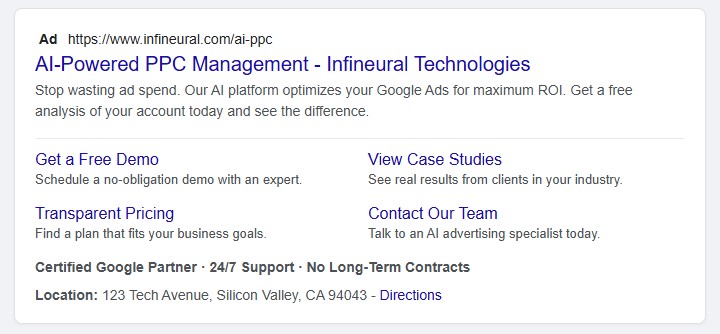
What Are Google Ad Extensions (And Why Do They Matter)?
Think of your standard search ad as a business card. It has the essential information: your business name, a short description, and a link to your website. It’s functional, but not very exciting.
Now, think of an ad with extensions as a full-color, tri-fold brochure. It still has the essentials, but it also includes your phone number, your physical address, links to specific product pages, customer testimonials, and a special limited-time offer.
Which one is more likely to grab your attention and persuade you to act?
That’s precisely what ad extensions do. They are additional snippets of information that “extend” your text ads, providing more detail and giving users more reasons to click.
But their impact goes far beyond just adding extra text. Using extensions is one of the most critical factors in improving your Ad Rank. Google’s Ad Rank formula determines your ad’s position on the page, and it’s calculated as:
AdRank=CPCBid×QualityScore
Google has confirmed that the expected impact of your ad extensions is a key component of your Quality Score.
Here’s why that’s a game-changer:
- Increased Visibility: Extensions make your ad physically larger, taking up more valuable real estate on the search results page. This pushes competitors further down and makes your ad impossible to ignore.
- Higher CTR: Ads with multiple extensions consistently see a significantly higher CTR. More relevant information and more clickable links naturally lead to more engagement.
- Improved Quality Score: Because extensions boost CTR, they signal to Google that your ad is highly relevant to users. Google rewards this with a higher Quality Score, which can lead to lower Cost-Per-Click (CPC) and better ad positions.
- Enhanced User Experience: You’re providing users with helpful shortcuts and immediate answers, whether it’s a direct link to your “Pricing” page via a sitelink or your phone number via a call extension.
The Two Categories: Manual vs. Automated Extensions
Google provides two broad categories of ad extensions. Understanding the difference is crucial for developing a robust strategy.
- Manual Extensions: These are the extensions you create and control yourself. You choose the text, the links, and where they appear (account, campaign, or ad group level). This is where your focus should be for maximizing Google ad extensions.
- Automated Extensions: Google automatically creates these when its system predicts they will improve your ad’s performance. They pull information from your landing pages and other sources. While helpful, they don’t offer the control and customization needed for a truly optimized campaign.
Our advice? Implement every relevant manual extension you can. This gives you control over your ad’s messaging and ensures you’re putting your best foot forward. Let automated extensions supplement your efforts, not replace them.
Your Must-Have Manual Ad Extensions for 2025
Ready to build your “brochure”? Let’s break down the most impactful manual extensions you should be using right now.
Sitelink Extensions: Your Digital Storefront
Sitelinks are arguably the most powerful extension. They are additional links that appear below your main ad text, directing users to specific pages on your website.
- Why they work: Instead of sending all traffic to your homepage, you can guide users to high-intent pages like “Contact Us,” “Pricing,” “Case Studies,” or specific product categories.
- Best Practices:
- Use at least four sitelinks per campaign.
- Keep the link text concise and action-oriented (e.g., “Get a Free Quote,” “View Service Plans”).
- Add 1-2 lines of description to your sitelinks to make them even larger and more informative.
- Ensure the links go to distinct, relevant pages.
Callout Extensions: Highlight Your Unique Selling Points
Callouts are short, specific snippets of text (25 characters max) that highlight your key value propositions. Think of them as bullet points for your ad.
- Why they work: They allow you to shout about what makes you great without using up valuable character space in your main ad copy.
- Best Practices:
- Focus on what sets you apart: “Free Shipping,” “24/7 Customer Support,” “Certified Experts,” “No Contracts.”
- Keep them short and punchy.
- Use them to address potential customer hesitations.
Structured Snippets: Provide Context and Detail
Structured snippets allow you to highlight specific aspects of your products or services using a predefined “Header” (e.g., Services, Brands, Types) followed by a list of “Values.”
- Why they work: They give users a quick, clear preview of what you offer, pre-qualifying them before they even click.
- Best Practices:
- Choose the most relevant header for your ad group’s keywords.
- A B2B software company might use the “Services” header with values like “Data Analytics,” “Cloud Migration,” and “System Integration.”
- An e-commerce shoe store might use the “Styles” header with values like “Running,” “Formal,” “Sandals,” and “Boots.”

Call Extensions: Drive Phone Calls Directly
A must for any business that values phone calls. This extension adds your phone number or a call button directly to your ad.
- Why they work: On mobile devices, this creates a “click-to-call” button, removing all friction for a user who wants to speak to you immediately.
- Best Practices:
- Enable call reporting in Google Ads to track conversions.
- Set a schedule to only show the extension during your business hours.
- Learn more about call reporting from Google’s help center.
Lead Form Extensions: Capture Leads Instantly
This powerful extension allows users to fill out a contact form directly within your ad on the search results page, without ever visiting your website.
- Why they work: It’s the ultimate friction-reducer for lead generation, making it incredibly easy for interested users to hand over their information.
- Best Practices:
- Keep your form as short as possible (e.g., Name, Email, Phone).
- Have a compelling call-to-action on the form submission button.
- Integrate it with your CRM to ensure fast follow-up.
Location Extensions: Bring Customers to Your Door
Essential for any brick-and-mortar business. This extension shows your address, a map to your location, and the distance to your business.
- Why they work: They seamlessly connect online searches with offline action, driving valuable foot traffic.
- Best Practices:
- Link your Google Ads account to your Google Business Profile. This is non-negotiable for local businesses.
- Ensure your Business Profile information is accurate and up-to-date.
Advanced Strategies for Maximizing Google Ad Extensions
Implementing extensions is step one. Truly maximizing Google ad extensions requires a more nuanced, strategic approach.
Layering Extensions for Maximum Impact
You don’t just use one extension at a time. Google’s auction decides which extensions (and how many) to show. Your job is to give the algorithm as many high-quality options as possible. Aim to have Sitelinks, Callouts, and Structured Snippets running on all campaigns, then layer on others like Call, Location, or Promotion extensions where they are relevant.
Customizing Extensions at the Campaign and Ad Group Level
Don’t just set extensions at the account level and forget them. The real power comes from customization.
- Example: Imagine you’re a digital marketing agency.
- Your “SEO Services” campaign could have sitelinks for “Local SEO,” “E-commerce SEO,” and “Keyword Research.”
- Your “PPC Management” campaign would have different sitelinks for “Google Ads,” “Social Media Ads,” and “Display Advertising.”
This level of granularity makes your ads hyper-relevant, dramatically improving performance.
A/B Testing Your Extension Copy
Just as you test your main ad headlines and descriptions, you should be testing your extensions.
- Does “Get a Free Quote” perform better than “Request a Demo” in your sitelinks?
- Does “24/7 Support” get more engagement than “Money-Back Guarantee” in your callouts?
Continuously test and iterate on your extension copy to find the winning combinations.
Reviewing Performance Data
In your Google Ads dashboard, navigate to “Ads & assets” > “Assets”. Here, you can see performance data for each extension, including clicks, impressions, and CTR. Use this data to identify your top performers and prune the ones that aren’t working.
How Infineural Technologies Simplifies Ad Extension Management
Reading through these strategies, you might be thinking, “This sounds incredibly powerful, but also incredibly time-consuming.” And you’re right. Manually optimizing, testing, and tailoring extensions across dozens of ad groups is a full-time job.
This is where smart automation becomes a competitive advantage.
Managing PPC campaigns is complex, and maximizing Google ad extensions adds another layer of sophistication. At Infineural Technologies, we recognized that marketers needed a more intelligent way to handle this. Our AI-powered platform is designed to take the guesswork and manual labor out of ad optimization.
Instead of you spending hours A/B testing callout copy, our platform can analyze thousands of data points to predict which messaging will resonate most with your target audience. Rather than manually assigning extensions to each ad group, our system can identify thematic correlations and automate the creation of hyper-relevant extension sets, ensuring you’re always showing the most effective message.
With Infineural Technologies, you move from a reactive to a proactive approach. We help you save countless hours, reduce wasted ad spend, and achieve a level of optimization that’s simply not possible through manual effort alone.
Conclusion: Stop Leaving Money on the Table
Ad extensions are not an optional extra; they are a fundamental component of a successful Google Ads strategy in 2025. By making your ads more visible, more relevant, and more engaging, they directly contribute to a higher CTR, a better Quality Score, and ultimately, a stronger return on your investment.
Start by implementing the foundational extensions—Sitelinks, Callouts, and Structured Snippets. Then, layer on more specific extensions like Call and Lead Forms. Finally, embrace an advanced strategy of customization, testing, and data analysis.
By taking a strategic approach to maximizing Google ad extensions, you transform your ads from simple business cards into compelling, lead-generating powerhouses.
Ready to unlock the true power of your Google Ads without the manual hassle?
Discover how the AI-powered platform from Infineural Technologies can automate your optimization and drive superior results.