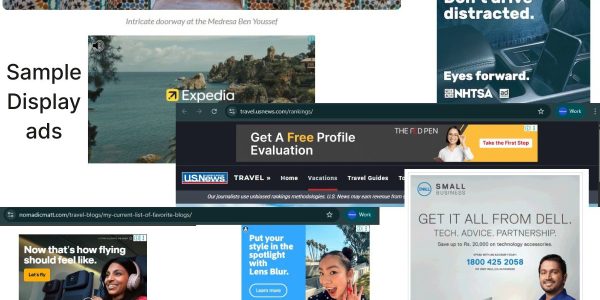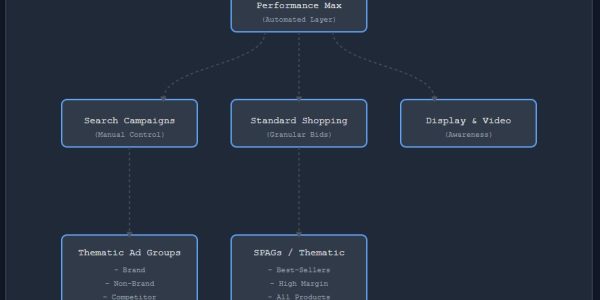Is Google’s Performance Max a marketing magic wand or an uncontrollable black box? If you’ve spent any time in the digital advertising space recently, you’ve felt its presence. It promises a simplified, all-in-one solution that reaches customers across the entire Google ecosystem. But for many marketers, the reality is a mix of confusion, frustration, and unpredictable results.
You’ve heard the stories. Some businesses see their ROI skyrocket, while others watch their budgets evaporate with little to show for it. The lack of control and transparent reporting can feel like you’re handing your wallet to a robot and just hoping for the best.
What if you could pull back the curtain?
This is not just another feature overview. This is your comprehensive guide to mastering Performance Max campaigns. We’ll move beyond the buzzwords and dive deep into the mechanics, strategies, and optimization tactics that separate wildly successful campaigns from costly failures. By the end of this article, you’ll have a clear framework to turn PMax from a source of anxiety into your most powerful growth engine.
What Are Performance Max Campaigns, Really?
Before we can master it, we must understand it. At its core, a Performance Max campaign is a goal-based campaign type that allows advertisers to access their entire Google Ads inventory from a single campaign. Unlike traditional campaigns that are siloed by channel (Search, Display, YouTube, etc.), PMax bundles them all.
Think of it this way:
- Traditional Campaigns: You tell Google where and how to show your ads (e.g., “show this text ad to people searching these keywords” or “show this video ad to this specific audience on YouTube”).
- Performance Max Campaigns: You tell Google what your goal is (e.g., generate sales, capture leads) and provide it with the creative building blocks (text, images, videos). Google’s machine learning then takes over, figuring out the best channel, audience, and ad combination to achieve your goal.
It’s a fundamental shift from manual management to goal-oriented automation, leveraging AI to find converting customers wherever they are on Google’s network, including:
- YouTube
- Display
- Search
- Discover
- Gmail
- Maps
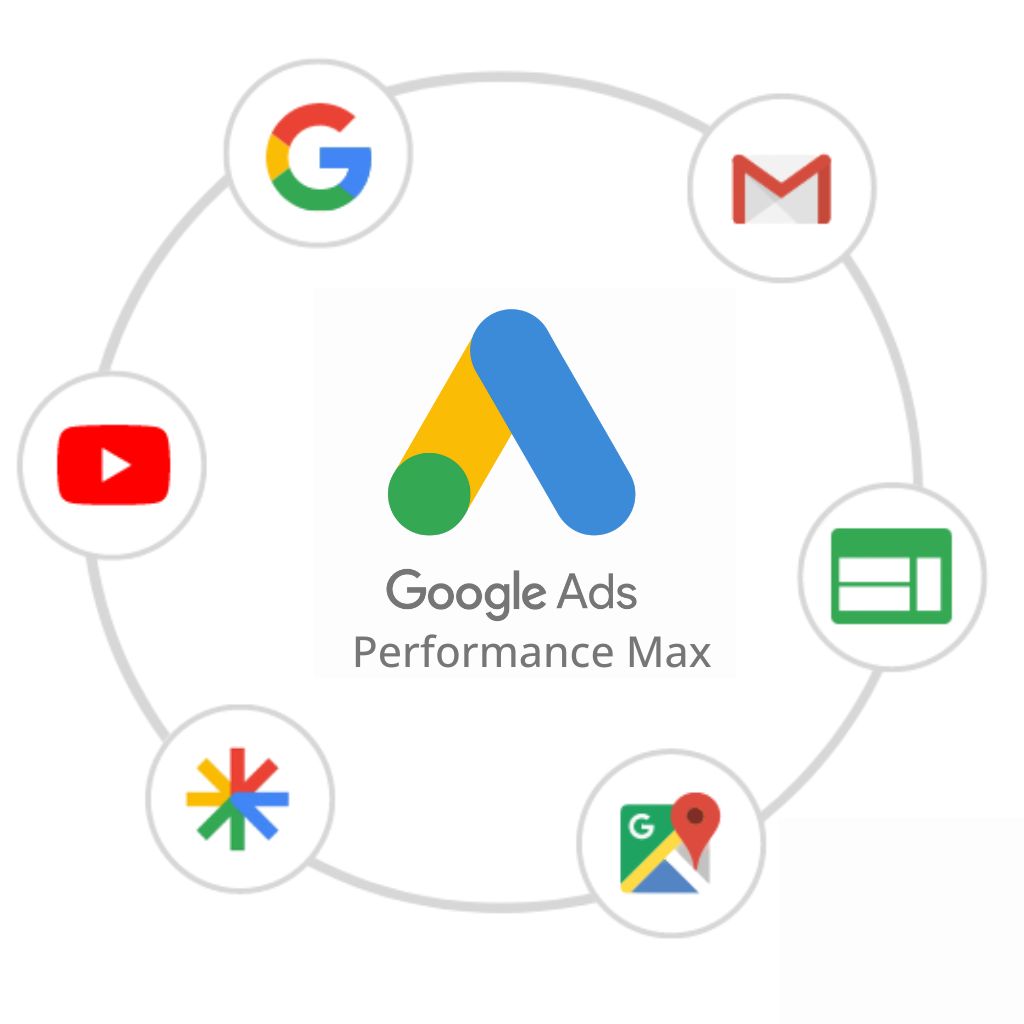
The Pros and Cons of Using Performance Max
PMax is powerful, but it’s not a silver bullet. Understanding its strengths and weaknesses is critical for deciding if it’s right for you and how to manage it effectively.
The Upside: Why Marketers Love PMax
- Full-Funnel Reach: Engage with customers at every stage of their journey, from initial awareness on YouTube to final consideration on Search, all within one campaign.
- Simplified Management: Consolidate multiple campaigns into one, saving significant time on setup and day-to-day adjustments.
- Performance-Focused Automation: The AI is relentlessly focused on your conversion goals, optimizing bids and placements in real-time in a way no human could.
- Access to All Inventory: PMax unlocks ad placements and formats you might not be using, potentially finding new pockets of growth.
The Downside: Common PMax Frustrations
- The “Black Box” Problem: The biggest complaint is the lack of granular data. It can be difficult to see exactly which channels, placements, or search terms are driving performance.
- Limited Control: You can’t manually adjust bids for specific keywords or placements. You feed the machine and trust the algorithm.
- Potential for Brand Cannibalization: Without careful setup, PMax can sometimes bid against your existing brand search campaigns, muddling the data.
- Creative Is Everything (And It Needs to Be Good): The system is only as good as the assets you provide. Poor quality or mismatched creatives will lead to poor results.
Setting Up Your First Performance Max Campaign for Success
A successful campaign is built long before you click “launch.” Following a structured setup process is the single most important factor for achieving a positive ROI.
Step 1: Define a Crystal-Clear Campaign Objective
Start with the end in mind. What is the single most important action you want a user to take?
- For E-commerce: This is likely “Sales,” with a focus on Conversion Value.
- For Lead Gen: This will be “Leads,” focused on submitting a form or making a call.
Ensure your conversion tracking is set up flawlessly. PMax uses this data as its North Star; inaccurate tracking will send the algorithm in the completely wrong direction.
Step 2: Choose Your Budget and Bidding Strategy
- Budget: Start with a budget you’re comfortable with but that is large enough to give the algorithm room to learn (at least 3-5 times your target CPA is a good starting point).
- Bidding: You have two main choices:
- Maximize Conversions: The algorithm will try to get you the most conversions possible within your budget. You can set a target Cost Per Action (tCPA) to control costs.
- Maximize Conversion Value: The algorithm will try to generate the most revenue possible. You must be passing conversion values for this to work. You can set a target Return On Ad Spend (tROAS).
For new campaigns, it’s often best to start with “Maximize Conversions” without a tCPA to allow the system to gather data freely during its learning phase (typically 1-2 weeks).
Step 3: Build High-Quality Asset Groups
This is where you, the marketer, have the most influence. An Asset Group is a collection of creatives and audience information themed around a single product, service, or customer segment. Do not just dump all your assets into one group.
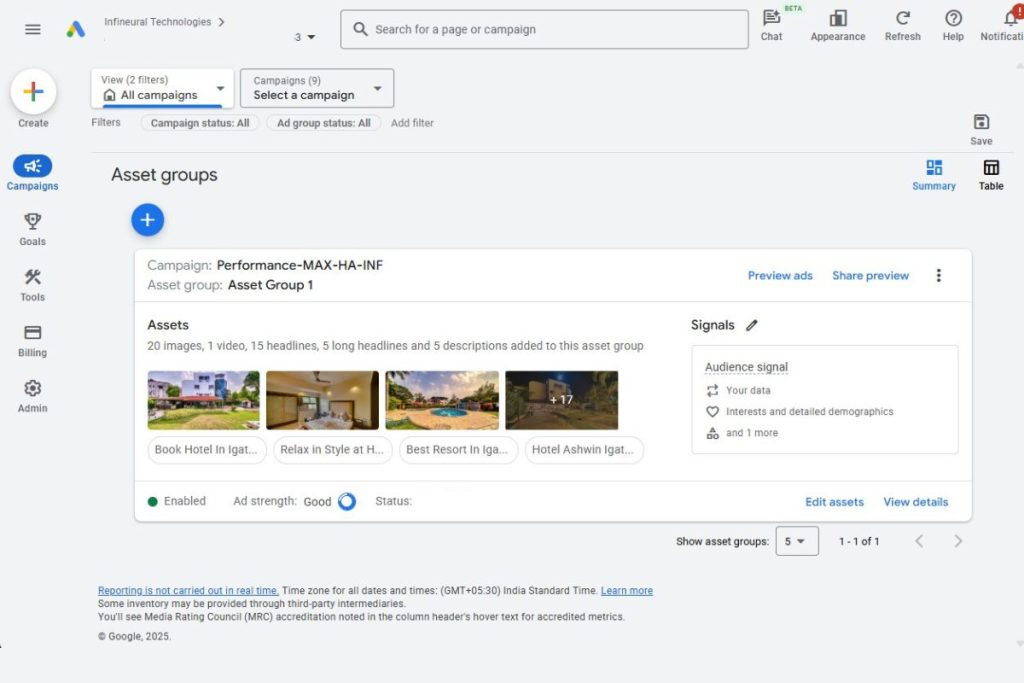
The Anatomy of a Winning Asset Group
- Headlines (up to 15): Mix short, punchy headlines with longer, more descriptive ones. Include your keywords and strong calls to action.
- Descriptions (up to 5): Provide more detail here. Explain the benefits, solve a problem, and articulate your unique value proposition.
- Images (up to 20): This is critical. Use high-quality, authentic-looking lifestyle images and product shots. Avoid overly corporate stock photos. Ensure you have a mix of landscape and square formats.
- Videos (up to 5): Even a simple 15-second video can dramatically improve performance. Showcase your product or service in action. If you don’t have one, PMax can create a basic one from your images.
- Logos (up to 5): Add your company logos in various formats.
Pro-Tip: Tailor each asset group to a specific customer persona or product category. For example, a shoe retailer might have separate asset groups for “Men’s Running Shoes” and “Women’s Hiking Boots.”
Step 4: Supercharge Your Campaign with Audience Signals
Audience Signals are your way of giving the PMax algorithm a “head start.” You are not targeting these audiences directly; you are providing hints about what your ideal customer looks like. This is one of the most powerful and underutilized features.
Provide strong signals in these categories:
- Your Data: This is your most powerful signal. Upload customer lists (for finding lookalikes) and create remarketing audiences of website visitors or past purchasers.
- Custom Segments: Build segments based on search terms people use, websites they visit, or apps they use. For example, create a segment of people who search for your competitors’ brand names.
- Interests & Demographics: Use Google’s in-market and affinity audiences to provide broader signals about user interests.
Step 5: Control Your Targeting with Exclusions
You still have some levers of control. Under “Campaign Settings,” you’ll find Final URL expansion. This feature allows Google to send traffic to the most relevant landing pages on your site, not just the final URL you provided.
- Turn it ON if you have a well-structured website with many relevant landing pages.
- Turn it ON but use URL exclusions to prevent traffic from going to non-commercial pages like your “About Us” or “Careers” page.
- Turn it OFF only if you need to force all traffic to a single, specific landing page.
Optimizing Your Performance Max Campaigns Post-Launch
“Set it and forget it” is a recipe for disaster. Active, intelligent optimization is required to scale your results.
Analyzing Performance: Finding the Signal in the Noise
Wait until the campaign has exited its learning period before making major changes. Then, focus your analysis on:
- The Insights Tab: This is your best friend. Google will show you which search categories are driving conversions and which audience segments are performing best. Use these insights to create new, more targeted asset groups.
- Asset Group Performance: Navigate to your Asset Groups and check the “Performance” column. Google will rate them as “Low,” “Good,” “Best.” Pause or replace the assets in “Low” performing groups. Double down on the themes from your “Best” groups.
- Listing Group Performance (for E-commerce): If you’ve linked a Merchant Center feed, you can see performance by product category, brand, or even individual item ID. Exclude products that are draining your budget with no sales.
Actionable Optimization Tactics
- Refresh Your Creatives: Ad fatigue is real. Every 4-6 weeks, cycle out your lowest-performing images and headlines with fresh variations based on what the Insights tab tells you.
- Refine Audience Signals: Did the Insights tab reveal that an “in-market for business software” audience is performing well? Create a new asset group specifically targeting that theme with tailored ad copy.
- Implement Negative Keywords: While you can’t add negative keywords directly in the UI, you can add them at the account level or ask your Google Ads support representative to add a list to your specific Performance Max campaigns. This is essential for excluding brand terms or irrelevant queries.
- Leverage Conversion Value Rules: Tell Google that certain conversions are more valuable than others. For example, you could apply a rule that states leads from a specific location are 1.5x more valuable, guiding the AI to find more of them.
Common PMax Mistakes and How to Avoid Them
- Poor Conversion Tracking: Garbage in, garbage out. The entire campaign hinges on accurate data.
- Weak or No Audience Signals: Launching without audience signals is like asking the AI to start from scratch. Give it a head start.
- One Generic Asset Group: Lumping all products/services into one asset group prevents the AI from delivering a tailored message to the right person. Get specific.
- Ignoring Brand Term Exclusions: If you have a separate Brand Search campaign, ensure you exclude your brand keywords from PMax to avoid cannibalization and get clean data. Google’s official documentation on campaign exclusions.
- Impatience: Making drastic changes during the learning period can reset the algorithm’s progress. Give it 1-2 weeks to learn before judging performance.
The Future of PMax: AI and the Infineural Technologies Advantage
The rise of Performance Max campaigns signals a clear trend: advertising is becoming less about manual tinkering and more about strategic, AI-powered management. The algorithm can process billions of signals in a millisecond, but it can’t understand your business goals, your customer’s nuanced pain points, or your overarching brand strategy.
That’s where human expertise becomes more valuable than ever.
While PMax automates the bidding and placement, the strategy is still manual. Success depends entirely on the quality of the inputs you provide. At Infineural Technologies, we specialize in bridging the gap between powerful AI platforms and real-world business results. We don’t just launch campaigns; we build a complete strategic framework around them. Our process ensures your asset groups, audience signals, and conversion goals are perfectly architected to feed the machine exactly what it needs to maximize your ROI.
We transform the “black box” into a transparent growth partner. Our team dives deep into your data, providing the strategic oversight needed to guide the AI, while you get clear, actionable insights that connect ad spend directly to business growth.
Conclusion: From Black Box to Powerhouse
Performance Max campaigns are not a hands-off solution, but they are an undeniably powerful tool when wielded correctly. By shifting your focus from manual, channel-by-channel management to providing high-quality strategic inputs—clear goals, compelling creatives, and sharp audience signals—you can unlock unprecedented reach and efficiency.
Stop fighting the black box and start feeding it what it needs to succeed. Embrace a strategic approach, monitor your insights, and continuously optimize your inputs. Do that, and you will turn Performance Max into a true performance powerhouse for your business.
Ready to Unlock Your True Advertising Potential?
Feeling overwhelmed by the complexity of Performance Max? Let our experts build a data-driven strategy that gets results.
Contact Infineural Technologies today for a free consultation and discover how we can turn your Google Ads account into a predictable growth machine.